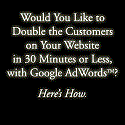The Multi Media Flair Phenomenon – Part 2
Often referred to as “Media Flair”, strategic audio and video elements add an impressive touch of professionalism to your online presence. All other efforts to increase your conversions will likely pale in comparison to what you can achieve using a multi-media approach.
In my previous article we covered the 6 core components of media production:
Component #1 The Content of Your Recording
Component #2 The Quality of Your Recording
Component #3 The Production and Editing Of Your Recording
Component #4 The Delivery of Your Recording (Player & Skin)
Component #5 The Serving of Your Recording
Component #6 The Placement of Your Recording
In this installment we’ll tackle the proper implementation of FLAIR.
This is of paramount importance. Upon hearing about the power of audio and video, web elements, too many inexperienced Internet Marketers just start slapping multi-media files into their HTML without any real strategy. This can have disastrous results. You’ll definitely want to soak up everything I’m giving you today because while adding FLAIR can potentially improve the performance of your Website more than any other change, if done poorly or incorrectly it can also seriously damage your presentation.
See if you can relate to this example: You land on a sharp looking Website and are pleased to find exactly the right content for your needs. It’s a great feeling to find what you’re looking for but, after the first couple of paragraphs, you’re suddenly blasted by the crackly, muffled voice of the site owner as his poorly prepared audio message begins to stream. Everything was going so well until this seriously unprofessional bit of media scared the daylights out of you!
Anyone who surfs the Web often can recall numerous such experiences. When this happens to a visitor, they are often quite put off. This kind of disturbance can put a bad taste in their mouth and negatively color the rest of their experience on the Website. It only takes one unfavorable impression to kill a potential sale so you must avoid putting your site visitors through this!
While my example concerns audio presentations, the same risks are involved when applying video files to your landing pages. Any video needs to complement your site with engaging, multi-dimensional elements that bring out your best points. Your videos should be fun and informative, as well as setting off buying triggers and bringing positive emotions rushing to the surface. When your footage is blurry or accompanied by lousy audio, you are shooting yourself directly in the foot. Surfers demand to be compensated for their actions, even if they’re just sitting there watching an automated feed. You must reward people for taking the time to view your videos, otherwise it would be better to leave out this type of media altogether.
Don’t let all this cautionary talk bum you out. I’m not saying you have to be a professional broadcaster or videographer to succeed with media FLAIR that captivates and engages your audience. Nor do you need a state of the art studio or the budget of a millionaire. As long as you have an eye for detail and care about quality your presentations will reflect this and you’ll do fine.
There are numerous effective yet inexpensive shortcuts that can drastically improve the production quality of your FLAIR. Here are some creative tips to get you going:
Tip #1 – Plan – Prepare – Predict
In some situations unrehearsed media can be very effective, however when it comes to sales videos and promotional audio this is seldom the case. When producing a media piece with the intention of encouraging people to give you money, you should thoroughly plan out what you want to say and HOW you’re going to say it. A great approach is to prep some bullet points before you start and reference these while you record.
Truly savvy marketers will also try to predict their audience’s emotional response – including any objections or apprehensions – and address these in the delivery. It’s also a good idea to rehearse your entire pitch at least once or twice before you hit the record button. If you’re having fun with a social media program you might do very well with an “off the cuff” video blurb, but it’s unwise to take this risk when your bottom line is at stake.
Tip #2 – Control Your Environment (Audio)
Whether you’re recording an audio or a video, a powerful microphone won’t necessarily stop at your voice. The sounds of your environment, from background music and household noises to a crying baby or an angry spouse, will likely end up in your recording if you don’t take the proper precautions. Ideally your audience will be focused entirely on YOU and your message, not the sound of your neighbor’s lawn mower or the kitchen phone ringing behind you. For best results you should isolate yourself in a room with a closing door and inform anyone else in the house that you’ll be recording and in need of silence.
Tip #3 – Control The Environment (Visual)
One of the biggest challenges when creating the proper video environment is your lighting. The amount, intensity, and direction of any lighting in the room with you is going to have an enormous impact on your finished product. Major glare on your glasses, a shadow that covers your face, or a blaring light that looks like a sun in the background, will all detract from your efforts. You want your picture to be clear and well lit; finding the perfect setting may take some practice and experimentation. It’s best to use two or three lamps and angle the shades to cancel out shadows. You should capture a brief 30-second clip and then play it back to be sure the illumination is just as you want it before recording your full message.
Tip #4 – Consider Outsourcing Segments
Regardless of the type of FLAIR you are producing, there are always segments that you can outsource to professionals. For example, you may want to consider outsourcing the creation of a “Title Segment” to a professional. This could be a unique 3-5 second video excerpt with your name and logo “swooshing in”, supported by some cool sound effects. In the mind of the viewer, something as small as a professional grade intro/outro can make the difference between the impression of an average video or a mind-blowing media arrangement.
It’s also worthwhile to consider hiring a voice artist to narrate your audios and/or videos. Whether using PowerPoint presentations, slideshow videos, or animated productions, a voiceover pro can skyrocket the effectiveness of your media. You can even use a tool such as VoxFlair.com to edit and splice together prerecorded professional clips and thus create your own custom narration.
Tip #5 – Combine Multiple Elements When Possible
Remember to always be creative when putting your FLAIR together. Avoid being bogged down in the “work” mentality. Always seek to keep the viewer or listener engaged by combining multiple elements of media for maximum impact. You could try splicing together a “Title Segment” with some “on camera” footage and then perhaps insert photo stills or screen-capture shots into your sequence. Or you might consider adding some rock and roll music that fades out before your main voice narration rolls in. This kind of variety and flow keeps the production exciting and entertains the audience far more effectively than a bland monotone recording.
Audio can be leveraged very effectively without video but the opposite scenario is seldom recommended. Silent video rarely captivates a viewer and should not be used to enhance your Web pages. Unless you have a very compelling reason for leaving out the audio, all marketing videos should contain relevant sound bytes.
If you show visitors a lengthy video wherein you deliver a scripted sales pitch, they may begin to lose interest after only a few minutes. Accenting, or embellishing and enhancing the media, is an important part of FLAIR and provides numerous ways to break up the monotony of continuous media. You can overcome this potential problem by integrating any number of accents.
Media Flair Accents
Try switching back and forth between different camera angles, including zoom-ins and zoom-outs, to prevent viewer boredom. Additionally you can apply animated captions, or humorous sound effects. You may even want to cut to a black and white segment that coincides with the story line. For example, if you mention in your video that you enjoy playing basketball, that would be a great spot to insert some black and white footage of you scoring a basket. This kind of subtle variation activates different areas of your prospect’s brain to create a sense of motion and excitement. These and other small accents can raise the effectiveness of your media exponentially.
It’s a bit more challenging to apply accents to audio-only FLAIR, but it can certainly be done using various sound effects. Just after you mention your love of basketball, your MP3 sales pitch could briefly switch over to squeaking sneakers and other sounds from the court, thus imparting the same emotional imagery to your listener. Using a distinct “swoosh” sound and the applause of a crowd is a simple way to convey the emotional charge of sitting in the bleachers and being part of the experience. With audio you have the option of fading in/out and applying multiple layers of background, such as music, nature sounds, etc. By bringing your creativity to bear you can develop an audio that keeps your visitor’s mind racing and totally pulls them into the excitement of your offer.
The most important thing to consider when working with audio media is your voice fluctuation. You don’t WANT to irritate YOUR PROSPECT by fading in AND OUT errRATICally. Be sure to speak loudly and clearly as if are talking to a friend. In general everyday conversation we accentuate certain words, so you can stress points by controlling the pitch of your voice, and even fabricate emotion by bringing the volume down to a near whisper and then raising it again. With this in mind you should keep your recordings real and rely on the same nuances you use in your daily interactions.
Remember to always smile when recording any kind of media! Even if you’re not on camera a smile can transmit through a microphone and convey a positive vibe to the listener through the tone of your voice. Scientific studies have proven the act of smiling actually stimulates the flow of the chemicals responsible for happiness and optimism, so don’t skip this important part of the performance.
The critical foundation of great FLAIR is dynamic creativity. Listen to your gut and run with your impulses. If you see a video you really enjoy on another site ask yourself how you can imitate it. Pay attention to the quality of your recordings and take care to provide only the best possible content and information. Heed the advice in this article and your multi-media efforts will improve your conversions. In the next issue I’ll reveal the actual software and services that I personally use to produce and serve the FLAIR on my websites.
=====
By Omar Martin
=====
This article was originally featured in Mike Filsaime’s print newsletter, “MDC Monthly.” You can get a free trial copy shipped to your door by clicking here.
Check out Omar Martin’s WordPress tutorials at http://www.wordpressarsenal.com. Omar Martin’s sales portfolio includes many ofthe Fortune 500 corporations as well as professional sports teams and restaurant chains. Regardless of product, venue, or industry Omar has proven that people love to buy, but hate to be sold. Learn more about Omar at http://www.omar-martin.com.
Facebook comments:
No Comments »
No comments yet.
RSS feed for comments on this post. TrackBack URL
Leave a comment