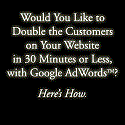2 Simple Ways to Customise Your Facebook Updates
Today I want to share a Facebook tip that I’m sure many ProBlogger readers will already know, but which I am sure some have not heard about. Every single time I share it, I get “wow, I never knew that!” comments.
It’s all to do with how Facebook lets you customise your status updates when sharing links on your Facebook page.
OK – so here’s what happens when you add a link into the status update on your Facebook page before you hit ‘post’.
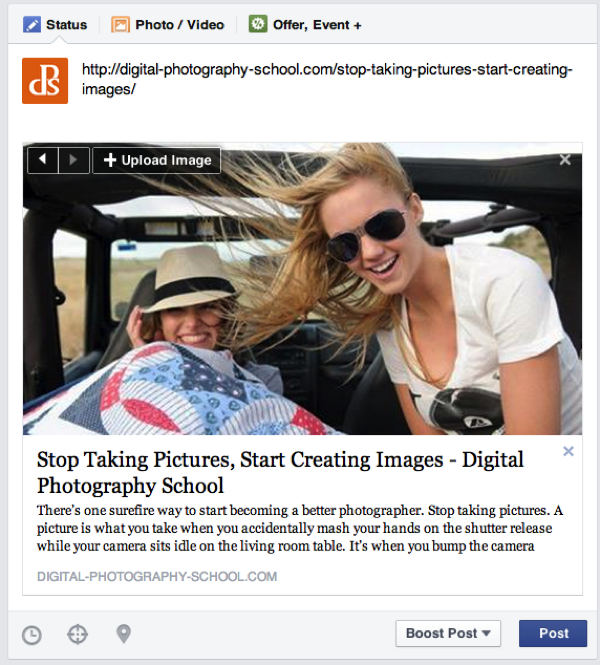
You can see Facebook has found an image that it thinks that you should use, has pulled in the page title and put it as the title under the picture and has taken the first couple of lines to put under that as a description of the post.
Of course you can change the image by hitting the little arrows in the top left of the image to show other options Facebook pulls in or use the ‘upload image’ to add a completely new image.
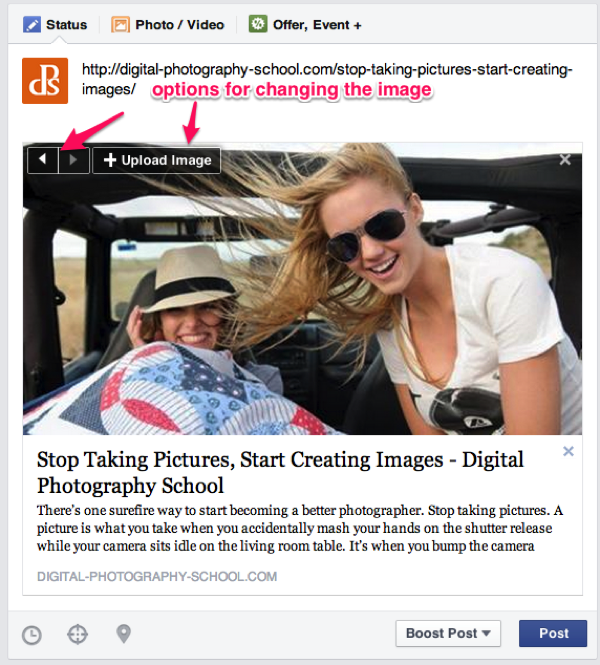
Most people know how to change images but some don’t know you can also change the title and description of the post. It’s simply a matter of clicking the title or description area.
Here’s what happens when you click the title just under the image:
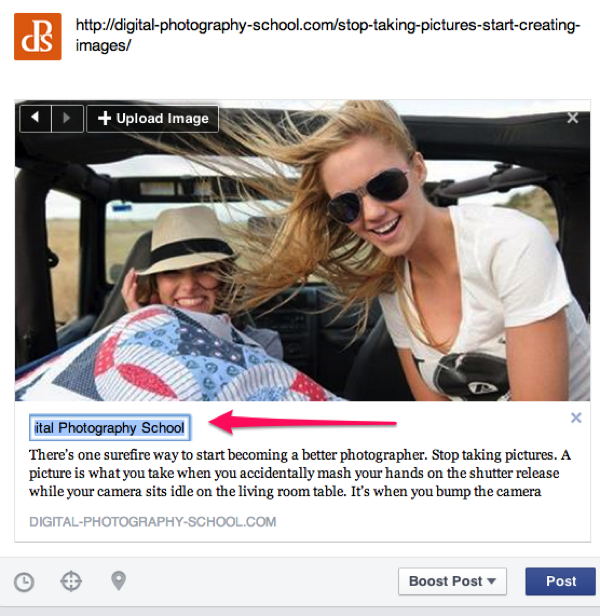
Click the title and you now have an editable field that lets you change the title. In the case of links from dPS, I usually delete the name of the site so that only the post title remains.
Sometimes however I will try a different title that I think might be more shareable on Facebook or shorten longer titles so they don’t go over two lines.
The same thing can be done with the description area under the title. Click anywhere on that paragraph of words and an editable field opens up like this:
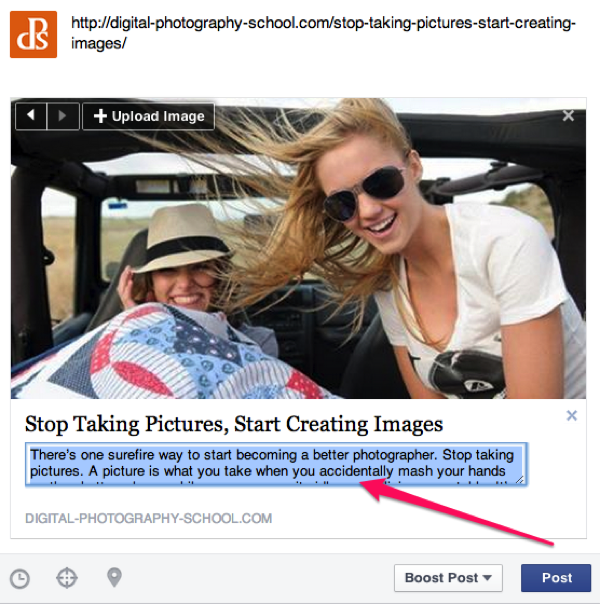
Again – you can put anything you like in here. This is particularly helpful when your first line is useful for the post but isn’t really descriptive of what the post is or if you want to use the description to boost curiosity of your Facebook followers.
I know many of you already use these features but like I said – many seem to have missed the ability to use them so I thought it might be a good tip to share.
Originally at: Blog Tips at ProBlogger
Facebook comments:
No Comments »
No comments yet.
RSS feed for comments on this post. TrackBack URL
Leave a comment