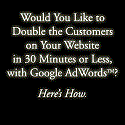Announcing the New Sticky Top Bar Plugin: A ProBlogger WordPress Plugin
A couple of weeks ago we launched the new ProBlogger.com – a private membership site that not only has a community/forum area for bloggers to network, collaborate and learn but one which provides members with regular webinars as well as exclusive access to some tools that my team have been developing for my blogs.
Recently we released our Infinite Scroll Word Press Plugin, and then we released a Sticky Top Bar Messenger plugin.
You can see this plugin in operation here on ProBlogger but also on my site at Digital Photography School (on dPS we don’t have it showing on the front page – so you’ll need to look at single posts like this one).
On dPS it is currently driving the blue bar at the top of the site that has a button linking to our latest portrait posing eBook. It looks like this when he page loads.
As you scroll down the page it sticks to the top of the post.
Here on ProBlogger when you load a page you’ll see sticking at the top is a bar that currently invites readers to subscribe to our email newsletter like this:

The difference with the sticky bar on ProBlogger is that after a while the bar changes to a grey one that calls readers to join the new ProBlogger.com community.
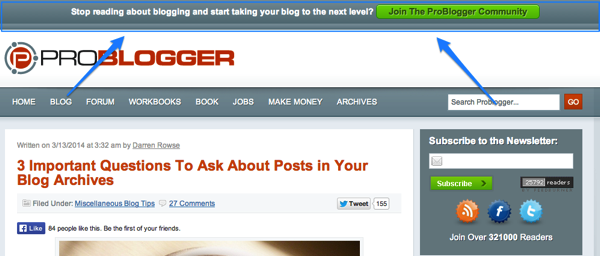
These two sticky bars rotate on a timed basis.
I asked my developer team to work on this plugin almost a year ago now as a result of wanting more flexibility than I could get from other such plugins that are available.
Ours has been designed so that you can
- change the colours of everything (background, text, buttons). If you set up multiple bars to rotate each bar can look completely different to draw attention to the rotations.
- add in multiple rotating messages and set your own time delays (so you can show different calls to action set to show after a reader has been reading a post for a certain amount of time). You can set up unlimited messages to rotate through.
- add in your own custom HTML, including email forms and even images
- show specific bar messages on specific pages on your blog (so you could set many different calls to action for different landing pages on the site)
Note: our developer team is already taking this plugin to the next level based upon ProBlogger.com member feedback. You can bet it’ll continue to be improved to add even more functionality and flexibility.
The applications for these sticky bars are endless. We’re currently using them to drive people to sales pages and sign up subscribers (when we added the call to action (CTA) to subscribe here on ProBlogger our subscribers went up 25%) but you could use them for many purposes.
For example you could include CTA’s for people to view some of your most popular posts, you could drive people to follow you on Twitter, Facebook etc), you could call people to vote in a poll or take a survey, you could use it to drive people to a forum area, you could use it to call for guest posts, you could share site news, you could use it to help show social proof… the possibilities are endless.
We’ve also designed the bars that show so that they are mobile friendly (so it’ll work with your responsive blog design if you have one). You can even show shorter messages in your bar to those viewing on mobile.
Readers have the option to minimise the bar if they don’t wish to keep seeing it using the arrow on the right of the bar:
![]()
Lastly – our bar is also unbranded (many others as you to upgrade to remove the logo of the developer company) and very importantly to me this is all hosted on your own site so you’re not dependant upon a third party service being working for your bar to work). You control everything from within WordPress so you never have to go to another site to set it up.
Get Access To This New Plugin Today
This bar is available for all ProBlogger.com community members to download and use for free with your membership. Signup today to get access to this plugin plus all the other benefits of the new ProBlogger.com (including more plugins that we’re getting ready to release). Don’t forget you can currently sign up for the Early Bird price of $ 17 per month (you’re locked in at this discounted price forever) – however this discount ends in the coming weeks so don’t miss out.
Here’s a video from Shayne that shows you a little more of what the bar can do and how you can install it if you’re a ProBlogger.com member.
I’m really excited about releasing this plugin and can’t wait to see how members use it!
Originally at: Blog Tips at ProBlogger
Announcing the New Sticky Top Bar Plugin: A ProBlogger WordPress Plugin
Facebook comments:
No Comments »
No comments yet.
RSS feed for comments on this post. TrackBack URL
Leave a comment