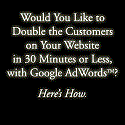Setting & Reaching Your Goals- Part 2
In this article, you are going to learn various tools and systems that you can choose from to create your own system of time, task, and life management that will allow you to get from where you are to where you want to be.
Time is constant. There are only 24 hours per day for you, Mike Filsaime, Tony Robbins, Bill Gates, or me. It is what you choose to do during your 24-hour day that determines the results you will actually attain in tat day, week, or year.
Albert Einstein was quoted as saying, “The definition of insanity is doing the same thing over and over again and expecting different results.”
Ask yourself if the system you are currently using to manage your tasks, projects ,and life in general is getting you the results you are seeking to attain. If not, it is up to you to begin testing and measuring different options that can assist you in becoming more productive and results oriented.
There are many books, training courses, seminars, and systems in the marketplace surrounding this topic, and from my experience some of them work great for some people and suck for others. It depends on you to find the one that works for you and your life.
Some people need written daily to-do lists and calendars while others need only their PDA or iPhone and yet others use a combination of the two, or stick religiously to systems like Franklin-Covey.
Here are a couple books and resources that have been very helpful to me and could be key to assisting you in setting and reaching your goals:
“Getting Things Done: The Art of Stress-Free Productivity” by David Allen.
www.Vitalist.com – Easily organize your actions and your projects online and/or via your iPhone.
“The Power of Focus: What the Worlds Greatest Achievers Know about The Secret of Financial Freedom and Success” by Jack Canfield, Mark Victor Hansen, and Les Hewitt.
www.FranklinCovey.com – has some online exercises, live training courses, and various resources that are very helpful.
“Eat That Frog! 21 Great Ways to Stop Procrastinating and Get More Done in Less Time” by Brian Tracy
www.EverNote.com – Cool new high tech way to be your “external brain” as they say. No joke, go check out the video tour at their site.
www.ProjectPath.com – What we use at MikeFilsaime.com to keep our projects moving forward. Each of our team members are given tasks and update the status so we all know status of tasks and projects.
One of the main keys I have learned that I would like to pass along to you is this one simple fact: DO NOT rely on your memory. Write everything down in a manner that fits into the system you have chosen.
For some people, that means on a piece of paper that’s folded up and put in their back pocket, to some it means tapping it into a task application on their iPhone, for others it’s into a journal that never leaves their side, and yet others have a simple To-Do List they print out each evening and write in what they desire to accomplish in the next day.
One secret tool I have been using to reach a higher level of personal productivity is “The Performance Planner: A Personal Management & Goals-Achievement System” from Zig Ziglar and can be found at: http://www.ziglar.com (Personal Development => Online Store => Books).
As mentioned earlier in this article, it is up to you to find the system that works for you at this time, and to be willing to test out new ways of constantly improving. You will find that what works for you now will most likely be updated as you experiment with different systems and tools.
Here is what I am using now:
Along with my Personal Planner from Zig, I use the iPhone applications of EverNote & VitaList, plus sticky notes and a daily To-Do list that goes in my back pocket and has my high priority tasks and projects on it in case I don’t have my Planner with me.
I also set alarms and use the calendar on my iPhone to warn me of upcoming deadlines, meetings, phone calls, seminars, trips, birthdays & important dates to remember.
Remember; when you set appointments in the iPhone calendar (and most PDA’s) it allows you to have two alarms. Use one to set the actual date and time of that event or meeting and use the second alert to give you enough heads up to prepare for that meeting or event.
I’m a visual person, so I also use the written calendar in my Personal Planner, plus a large desk calendar so I can see a month at a glance, with trips, events, launches, and major events on there so I can make quick glance adjustments without scrolling through my iPhone month by month.
Your homework this month is to review the resources, books and tools listed in this article to see which options best suit you and begin implementing those that fit you immediately.
===========
By Tom Beal
===========
This article first appeared in the February 2009 issue of the MarketingDotCom newsletter. You can get a free copy of the latest issue for the price of shipping at http://the7figuresecrets.com
Facebook comments:
No Comments »
No comments yet.
RSS feed for comments on this post. TrackBack URL
Leave a comment